Text and fonts
Loading a font
Before drawing any text, you need to have an available font, just like any other program that prints text. Fonts are encapsulated in the Font class, which provides three main features: loading a font, getting glyphs (i.e. visual characters) from it, and reading its attributes. In a typical program, you'll only have to make use of the first feature, loading the font, so let's focus on that first.
The most common way of loading a font is from a file on disk, which is done with the loadFromFile function.
import sfml.graphics.{Color, Font, RenderWindow, Text}
import sfml.window.VideoMode
val window = RenderWindow(VideoMode((800, 600)), "My window")
val font = Font("arial.ttf")
// ...
Note that SFML won't load your system fonts automatically, i.e. font.loadFromFile("Courier New") won't work. Firstly, because SFML requires file names, not font names, and secondly because SFML doesn't have magical access to your system's font folder. If you want to load a font, you will need to include the font file with your application, just like every other resource (images, sounds, ...).
loadFromFile function can sometimes fail with no obvious reason. First, check the error message that SFML prints to the standard output (check the console). If the message is "unable to open file", make sure that the working directory (which is the directory that any file path will be interpreted relative to) is what you think it is: When you run the application from your desktop environment, the working directory is the executable folder. However, when you launch your program from your IDE (Visual Studio, Code::Blocks, ...) the working directory might sometimes be set to the project directory instead. This can usually be changed quite easily in the project settings.
SFML supports most common font formats. The full list is available in the API documentation.
That's all you need to do. Once your font is loaded, you can start drawing text.
Drawing text
To draw text, you will be using the Text class. It's very simple to use:
import sfml.graphics.{Color, Font, RenderWindow, Text}
import sfml.window.VideoMode
val window = RenderWindow(VideoMode((800, 600)), "My window")
val font = Font("arial.ttf")
// ...
val text = Text(font, "Hello world", 24)
// ...
// inside the main loop, between window.clear() and window.display()
window.draw(text);
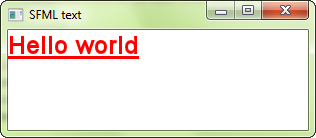
Text can also be transformed: They have a position, an orientation and a scale. The functions involved are the same as for the Sprite class and other SFML entities. They are explained in the Transforming entities tutorial. (feature not ported yet)